Preventing MySQL from Randomly Stopping on Ubuntu 12.04
I recently migrated my WordPress blog from GoDaddy to Digital Ocean. Digital Ocean is a fantastic way to set up your own server at low cost, but it does require you to do a lot of the maintenance work yourself.
I was able to follow Digital Ocean’s guide for migrating my previously existing WordPress blog, LivingForImprovement.com, from GoDaddy to Digital Ocean, but one pain point I couldn’t resolve was MySQL randomly terminating itself due to low memory on my Digital Ocean droplet. Without MySQL running, blog posts couldn’t be fetched when people visited my blog. No bueno :(.
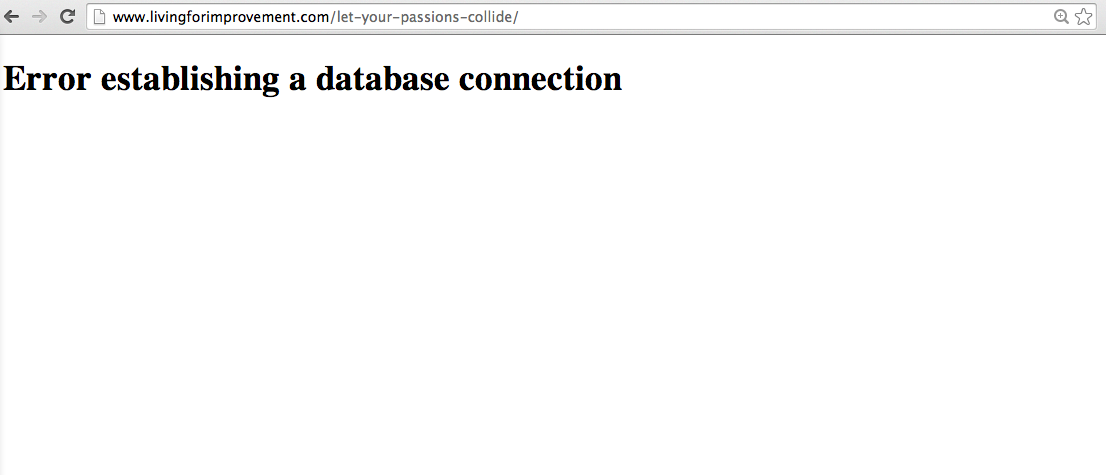
I made sure a swap file was active on my droplet, but every week or so, MySQL would still terminate itself. Working with memcache also seemed like a viable option, but it looked a little bit over my head. While I do plan to learn memcache eventually, I decided to get my toes wet in the world of shell scripting to help manage the problem until I do.
It’s nothing special, but here’s what I did:
Step 1 - Create a simple shell script
sudo nano /usr/local/sbin/mysql_check.sh
Then, I wrote the following:
#!/bin/bash
if [[ ! "$(service mysql status)" =~ "start/running" ]]
then
service mysql start
# echo "Restarting MySql" # Uncomment for debugging
else
# echo "Looks like MySql is running. No action taken" # Uncomment for debugging
fi
Finally, make sure your script is executable:
sudo chmod +x /usr/local/sbin/mysql_check.sh
Step 2 - Set up a cron job to check MySQL’s status every minute
Until I sit down and learn the ins and outs of memcache, I’d prefer that this cron check every minute to make sure MySQL is running. I had to do this in root’s crontab, since the commands I’d need the script to run require root.
sudo crontab -e
And within your root crontab:
PATH=/usr/sbin:/usr/bin:/sbin:/bin
*/1 * * * * /usr/local/sbin/mysql_check.sh >> /home/jon/cronlog.log 2>&1
I had to add the PATH variable to the script to allow crontab to run the commands in my shell script, such as service mysql start as per this article’s discussion.
Just for debugging purposes, I’m routing any output to a log file in my home directory, just to initially measure how often the cron needs to restart MySQL. If you’re not curious about this, you can change the above to:
PATH=/usr/sbin:/usr/bin:/sbin:/bin
*/1 * * * * /usr/local/sbin/mysql_check.sh
Step 3 - Improvement
I realize that this isn’t the most elegant solution, but it works for now, until I have the bandwidth to learn to use memcache like a boss. Any suggestions / feedback? Leave it in the comments section below. :)